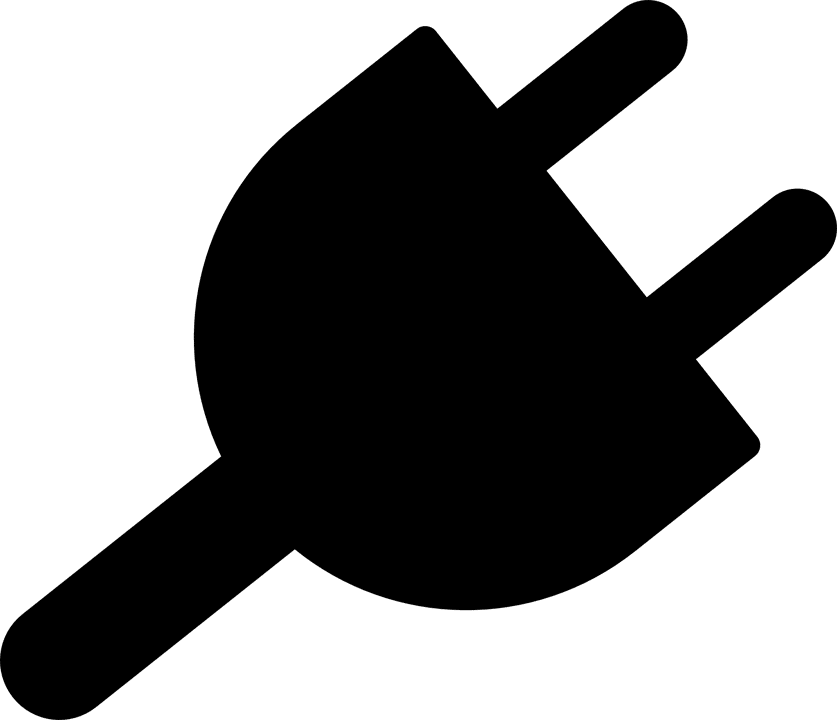
16 May Best Translation Plugins For WordPress
A lot of work goes into producing good content for your website. We want our content to reach as many people as possible so looking for a multi-lingual translator is a must.
While English probably one of the widely used languages in the planet, it’s only understood by around 25% of the internet’s 4 billion users. This means that 75% speak Mandarin, Spanish, Japanese, Korean, German, Portuguese and many others.
To reach your global audience, you need a translation plugin for your WordPress site. This will make it easier for you to translate content to different languages so that audience in Spain or Seoul can understand and interact with you.
Here are some of the best multi-lingual plugins for WordPress
WPML (from $29)
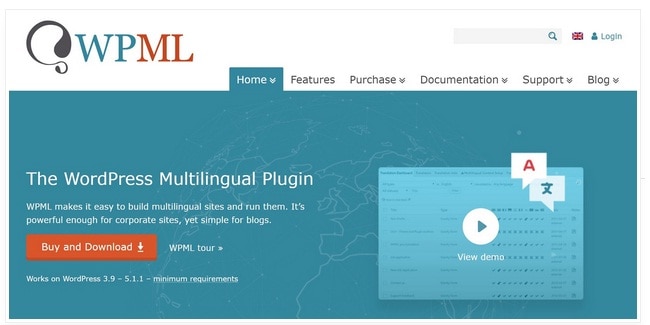
WordPress Multilingual Plugin or WPML is probably the most popular translation plugin for WordPress sites. It supports 60 languages and you can even add other languages if needed.
This plugin gives you the option of adding translations on the same domain, sub domain or an entirely different domain; making it a good option for a multi-lingual site.
License starts at $29 but to access full features you need the $79 option. WPML has auto translate and self-translate options.
Google Website Translator by Prisna.net (FREE)

Google Translation tool is perhaps the first choice when looking for a free translation tool. Their translation is reasonably good for a free product and there are more than 100 languages available.
This tool is easy to use, all you need to do is to install the plugin, activate it and then specify your site’s native language and identify the languages you want to offer. The only downside to this plugin is that it’s not SEO friendly. You won’t be able to rank high in other languages because the translation happens dynamically.
Polylang (FREE)

Polylang is a self-translate tool but it’s easy to use that’s why it’s good option for website owners looking for a translation plugin.
From the screen you can specify which languages your site supports (over 100 options). You can also select how the language appears in your website and choose a flag. Each translation gets a new URL when published and users can interact between different languages by using a dedicated widget.
Lingotek Translation (FREE)

If you like the functionality of Polylang but lack translation skills, Lingotek is a good option. This is a free cloud-based app built on top of the Polylang plugin and offers translations in 3 options:
- Machine translation – courtesy of the Microsoft Translator Tool and free for the first 100,000 characters.
- Community translation – translation is provided by you or your employees/users. Content is translated using a text editor built into the Lingotek Workbench.
- Professional translation – if you have the budget, this option lets you hire Lingotek’s 5,000-strong network of professional translators.
Weglot (FREE / €8.25+/month for Pro)

Weglot is one of the most popular translation plugins for WordPress. Unlike other translation-plugins, Weglot is a SaaS-style solution that integrates into WordPress.
This means that while settings configuration happens in your dashboard, actual translation happens in Weglot servers. Managing translation happens in the plugin’s web dashboard instead of your WordPress site.
One of the biggest advantages of this approach is convenience. As soon as its activated you can choose languages and Weglot uses automatic machine translations to translate your entire site. So within minutes you can have an entire multi-language site. You also have the option of manually managing translation through the widget or you can outsource translation to a professional team.
So which plugin should you use? It all depends on what kinds of features you are looking for. The plugins listed above are not only some of the most popular, they are also highly regarded. Hopefully our suggestions will help narrow down your choices.

No Comments